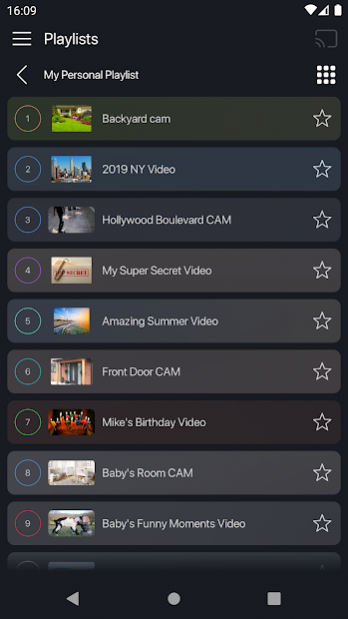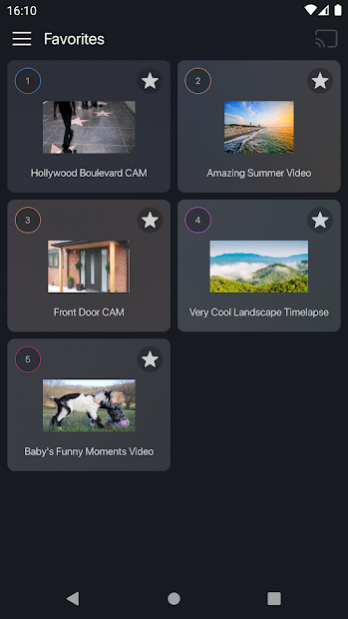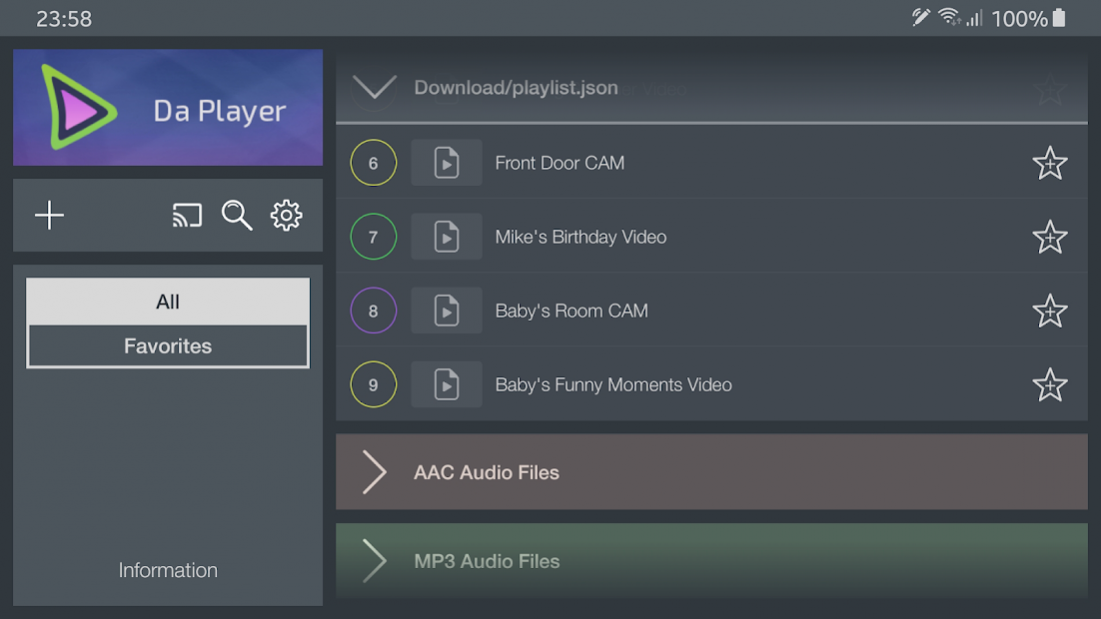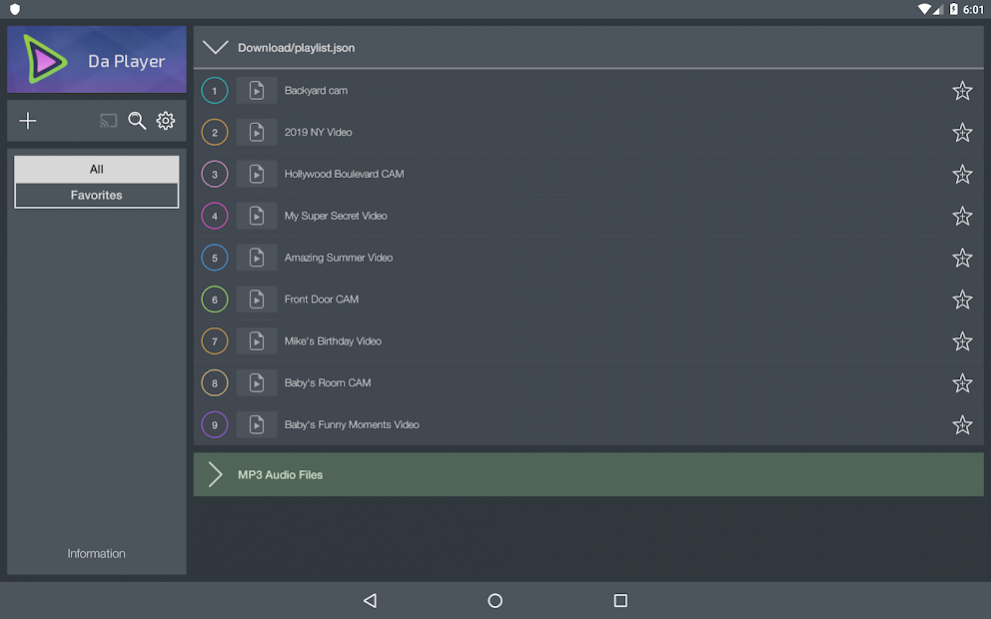Da Player - Media Player 5.1.10
Free Version
Publisher Description
Watch your videos, live streams, protected video content trough Da Player. Add them one by one or in playlists.
Also good for developers who want to test or distribute their content without building an app.
Supports .flv, .f4v, .ts, .mpeg, .mp4, .m4v, .mkv, .mov, .webm, .m3u8, .mpd, .aac, .amr, .f4a, .ogg, .mp3, .m4a, .opus, .flac, .wav, .m3u and .json files generated trough da-player.com.
Features:
- Add protected .json playlists generated through da-player.com;
- Add live video and audio streams;
- Add online video and audio files;
- Play local video and audio files;
- Add items as favorites for easy access;
- Custom audio and video codecs for some formats;
- DVB subtitle support;
- Audio and Video tracks support;
- Floating pop-up player window;
- Option to choose default subtitle and audio languages;
- Chromecast support;
- Delete playlists;
- Option to share online playlists;
- Volume and brightness controls in player;
- Orientation and aspect ratio options in player;
- Support for non-touch devices including Android TV;
- Built-in support contact form;
Please note that Da Player does not provide any content and is not responsible for the quality of the content you add and watch through the app.
About Da Player - Media Player
Da Player - Media Player is a free app for Android published in the Video Tools list of apps, part of Audio & Multimedia.
The company that develops Da Player - Media Player is Da Player. The latest version released by its developer is 5.1.10.
To install Da Player - Media Player on your Android device, just click the green Continue To App button above to start the installation process. The app is listed on our website since 2021-05-31 and was downloaded 153 times. We have already checked if the download link is safe, however for your own protection we recommend that you scan the downloaded app with your antivirus. Your antivirus may detect the Da Player - Media Player as malware as malware if the download link to com.daplayer.android.videoplayer is broken.
How to install Da Player - Media Player on your Android device:
- Click on the Continue To App button on our website. This will redirect you to Google Play.
- Once the Da Player - Media Player is shown in the Google Play listing of your Android device, you can start its download and installation. Tap on the Install button located below the search bar and to the right of the app icon.
- A pop-up window with the permissions required by Da Player - Media Player will be shown. Click on Accept to continue the process.
- Da Player - Media Player will be downloaded onto your device, displaying a progress. Once the download completes, the installation will start and you'll get a notification after the installation is finished.